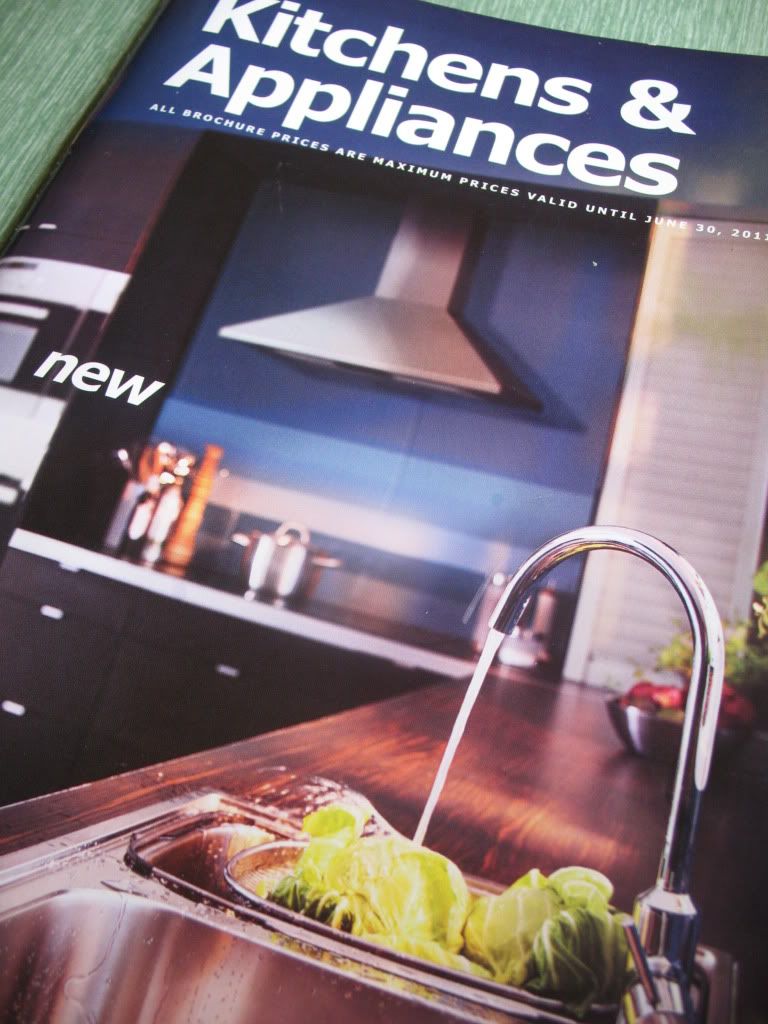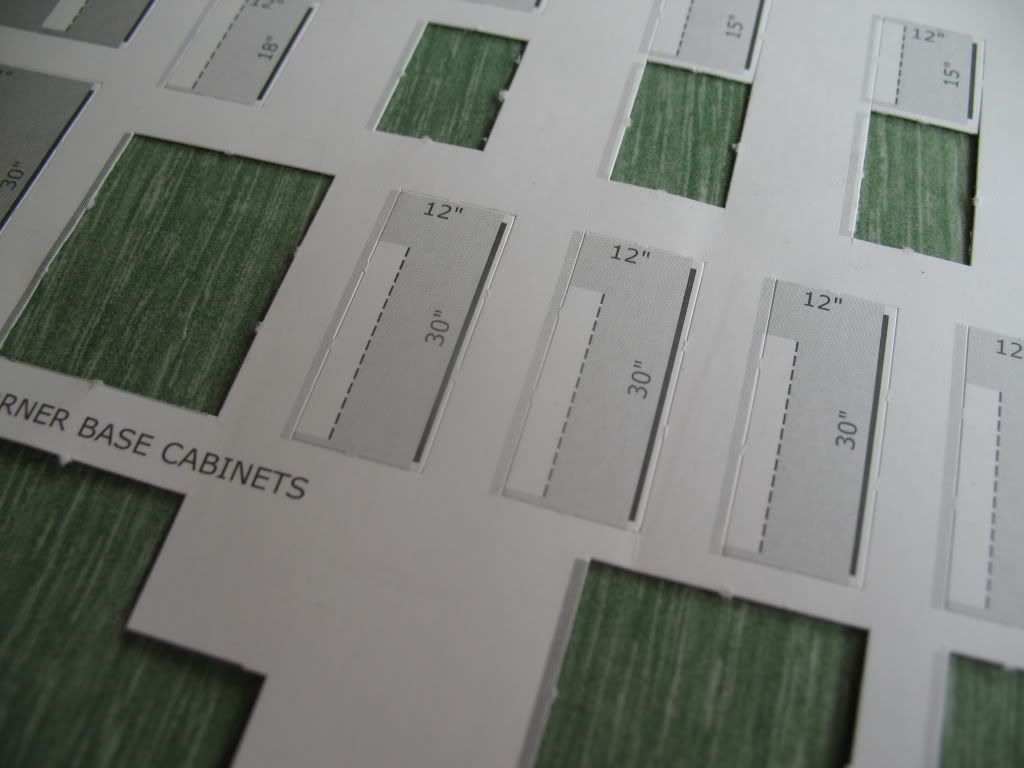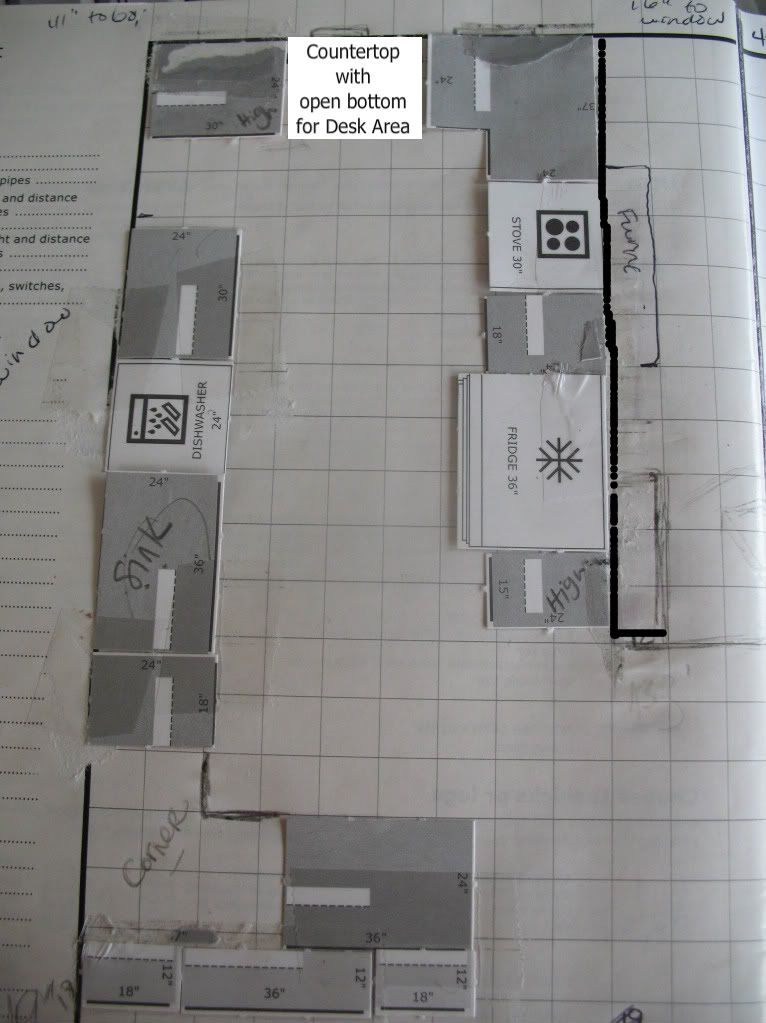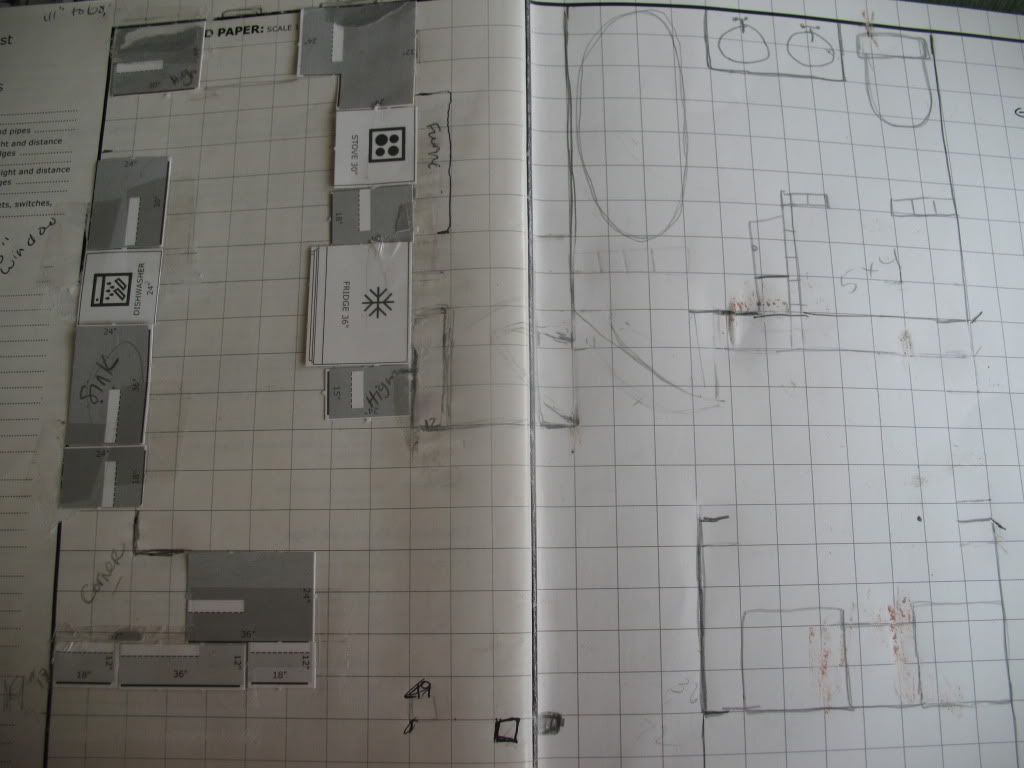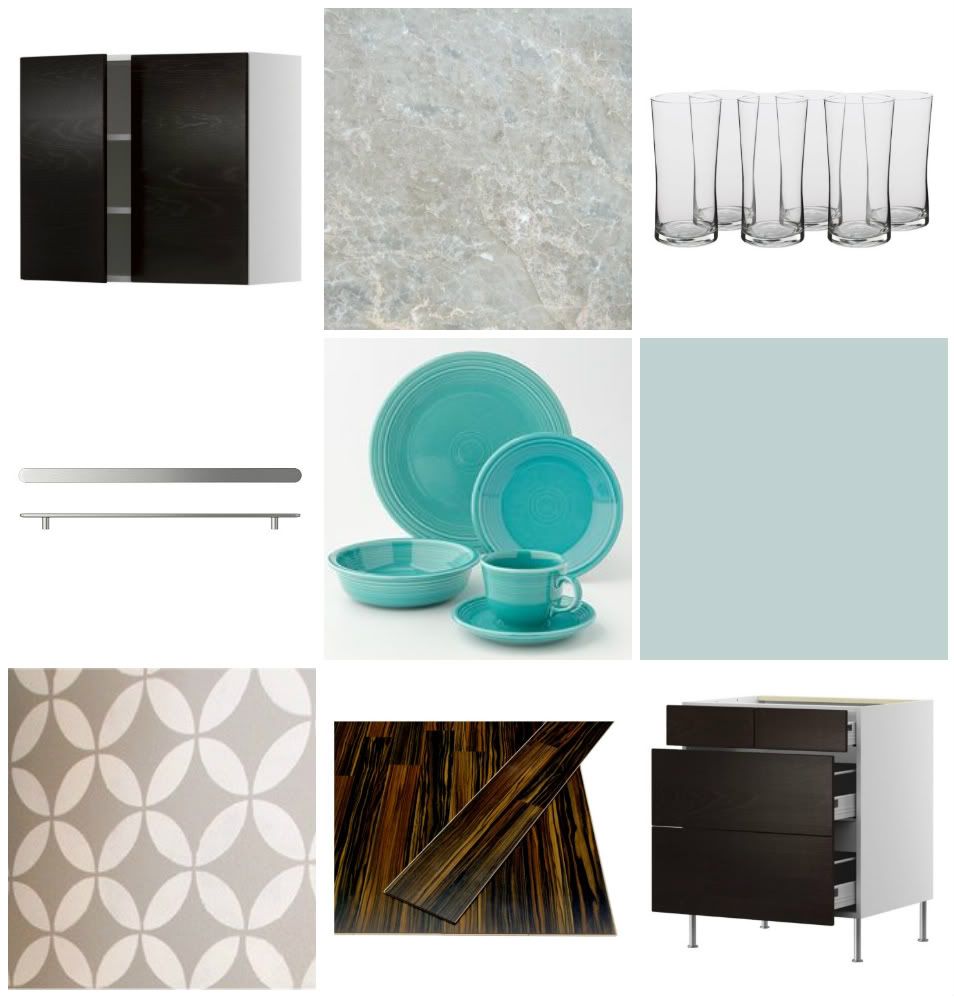Anyone who knows me knows how much I love a good chart! More than a good chart, I adore MAKING charts in Excel.
I was reminiscing with a friend the other day about how 10 years ago, I helped create an Excel document to track our million dollar budget at the U.S. Bankruptcy Court, Northern District of Iowa (you just have to say that part). I still can't believe that only 10 years ago the budget was still being done by hand and not electronically. Crazy? Well I thought so, and made it my goal to get that thing automated. Thanks to a newbie geek in the office, he paid attention to my annoying requests for just the right formulas and formatting until it was PERFECT.
Looking back, I can see just how much more could be done and boy I sure hope they have some kind of special program by now! Anyway, it reminded me just how long this love for charts in Excel has been going on. I'll spare you the 5th grade story of going public with my computer skills and my experience as a 9 year old cataloging my dolls on index cards (I could have done so much with Excel back then).
With ALL that said, I hope I have justified my use of so many charts in our Homeschool. If my kids were burdened by them, I would throw them out for sure. But they really do thrive. When their charts are filled in and used up, they are on me to get a new one printed.
So, I hope you can figure out our reward system. Here's how it works.
Each day the kids have certain chores, schoolwork, activities that earn them points. The points are calculated daily and then added together at the end of the week for their weekly point total. The points can be "cashed-in" for rewards that have different point values.
Now, last year we used this system, but found out that I didn't have enough tally sheets. That's the reason for sooooo many tallies.
Here is the list of items that can be used to earn points (parental discretion adds other items impromptu or permanently on lines provided). I post this on our bulletin board:

Each of my kids gets one of these in there binders each week to use as a DAILY Checklist:

This is a sheet to transfer daily totals over in order to calculate the WEEKLY Total Points (yay for practice adding double digits). This is also kept in their binders:

This is the sheet where weekly totals are transferred so that they can be spent if desired. I post this on our bulleting board. I usually have the kids do all spending on Fridays:

And last, but not least, this is the List of Rewards that work for my kids and the just how hard we want our kids to work for it. Of course we're constantly adding to this list as motivation changes, but massages are BIG:

Next post perhaps I'll go into detail a little more about the earnable points list? There are so many opinions about chores, rewards, consequences, etc. Like anything, I do what works for our family and adjust when it doesn't work.
How about your family? Have any charts that work for your schedule?